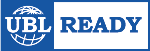Invoices are recognized in ImageCapture and automatically linked to the right creditor in Dynamics NAV. Invoice data is read out or taken from UBL messages and an automatic entry or authorization proposal is generated based on the data in Dynamics NAV. During creditor recognition, the correct authorization list is immediately selected based on the authorization chart in ImageCapture, while taking account of pre-set threshold amounts. A filter is then applied on the basis of these threshold amounts, e.g. only invoices with totals above a certain amount are offered to the management for approval.
You can set the authorization chart according to your choice, based on the creditor, administration, the type of invoice or other accounting dependencies. Approvers automatically receive an email notification that there are invoices ready for review in ImageCapture, and with a link to the ImageCapture Web client. The entry is then booked in Dynamics NAV, with its status set as blocked for payment. From that moment, you can also retrieve the digital document from within the entry, and from other perspectives in Dynamics NAV.
When the approver logs into ImageCapture, he or she is presented a complete overview of invoices and of those awaiting approval. Due to the extensive workflow functionality, the approver is not only restricted to approval or rejection, he or she can also send a query to a colleague, delegate dealing with the invoice to another person or even skip it, e.g. in anticipation of a response from the supplier. When evaluating the invoice, all the information relating to the entry that is available in Dynamics NAV is visible, and that includes data on a logistics level, e.g. order numbers, prices and quantities. Any subsequent approvers in the assessment process are shown, as well as all the audit trail information from the previous process steps.
From the moment that the invoices are imported into ImageCapture, they are part of the digital archive, including all the entry – approval – and process information. The entire digital archive in ImageCapture is searchable with text labels. You can control access to the documents in the digital archive very dynamically, for example on the basis of entry fields such as administration, general ledger account or an amount. The archiving functionality can be extended with a management reporting tool. This means that you always have full insight into the status of your invoices and you can keep track of costs, lead times and your suppliers’ payment terms. In addition to having a digital archive of your invoices in ImageCapture, you can also retrieve the digital document, complete with audit trail, directly from within the entry itself and various other perspectives in Dynamics NAV.
The advantages of digital approval in ImageCapture
- Invoices are quickly routed within your organization and are never mislaid any more.
- The status of invoices is always transparent
- Authorization charts can be set based on the creditor, administration, type of invoice and various other accounting dependencies
- Extensive workflow functionality such as setting out queries, delegating and identifying
- Fiscally correct handling and routing of any invoices with abnormalities
- A digital archive and direct document retrieval from any desired location
- Access to documents in the archive can be set dynamically based on the entry data
- Extensive management reporting possibilities combined with a digital archive
- Full integration with Dynamics NAV
Invoice processing with ImageCapture and Dynamics NAV
Digital approval of invoices is part of the automated invoice-processing process in ImageCapture. The software automates the entire process of processing, matching, approving and archiving your (procurement) invoices in Dynamics NAV. You can find more information about digital invoice processing with Dynamics NAV and ImageCapture on our landing page Automated invoice-processing with Dynamics NAV and ImageCapture.