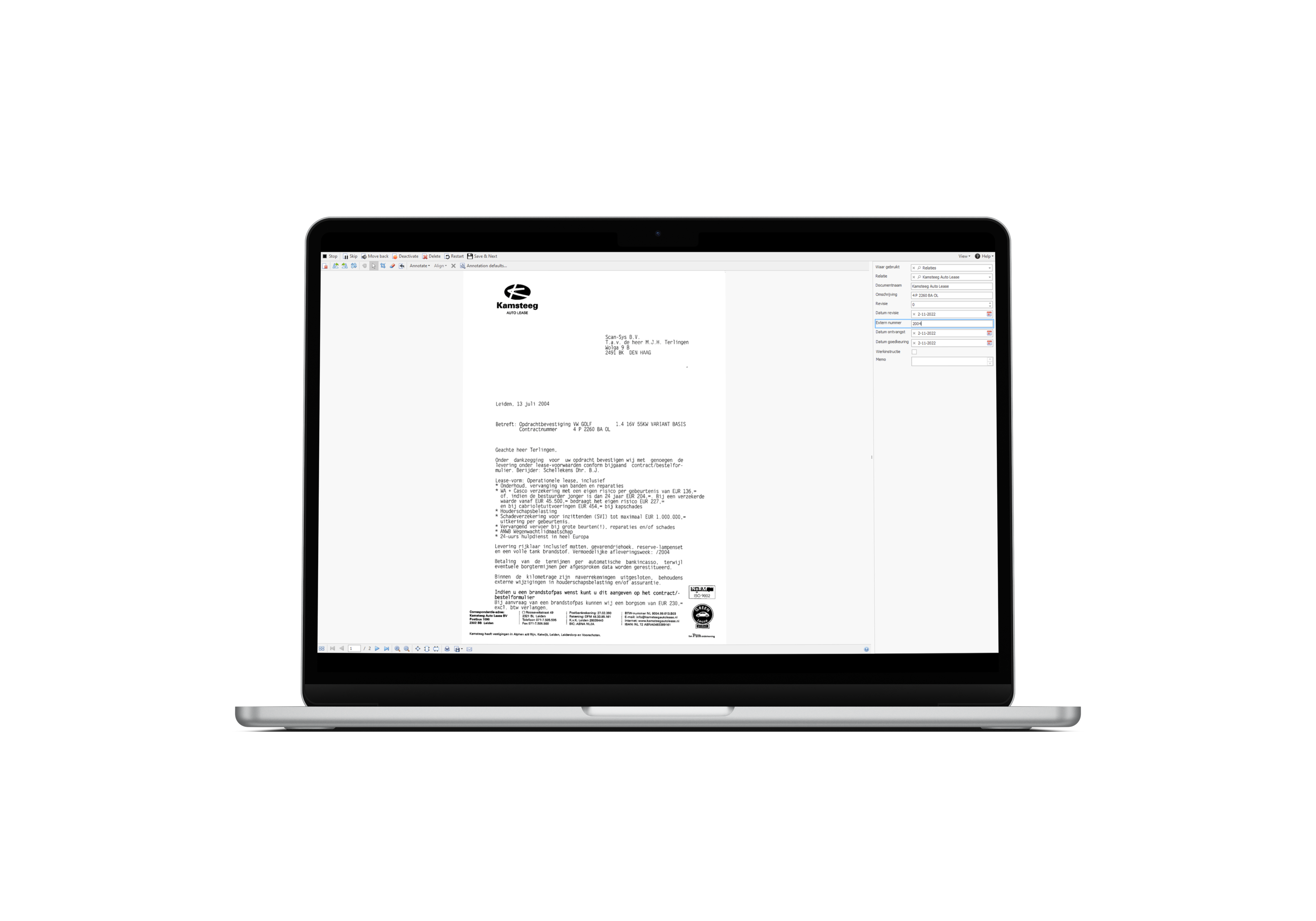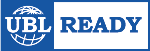Document processing with imagecapture
With ImageCapture, you can easily automate and archive diverse document types such as consignment notes, incoming mail items and HR files. This ensures documents are always within reach and also saves on valuable filing space.
Physical documents scan in easily and digital documents are imported by the software directly from the mailbox. In ImageCapture, the documents can be split and classified automatically. The software uses data from your financial, CRM and/or ERP systems. ImageCapture connects seamlessly with your workflow system to distribute the documents to the correct employee.
Archiving
The digital documents are exported to your application and archived under, for example, the relation, project or employee card. ImageCapture also uses advanced OCR technology to create a text searchable pdf format while scanning the document.
The next step
Have a look at the available integrations! If your application is not listed please contact us, Scan Sys is constantly developing new standard integrations.