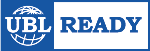Invoices coming in by mail are scanned, invoices coming in by email, e-invoicing or portal are read and ready to be processed in ImageCapture. At this stage, you can assign free fields such as company, administration and posting date. These fields get their information directly from your ERPlus administration. This eliminates the need for periodic synchronization of master tables.
Using OCR recognition or UBL processing, the invoice is automatically linked to the correct creditor in the records, after which invoice data is read based on free form recognition. One of the advantages of automated invoice processing with ImageCapture for Invoices is that there is no need to create templates in advance before they can be recognized.
Should it become apparent when checking invoices that certain invoice data are insufficiently read, a one-time operation is sufficient to further optimize recognition.
Using all available master data and booking logic from ERPlus, ImageCapture provides an automatic booking proposal for checking and further coding of the cost invoice. This supports administrative fields such as transport orders, accounts and VAT codes. For invoices that are regularly broken down to multiple posting lines, automated invoice processing with ImageCapture for Invoices offers the great advantage of line recognition. This allows a read invoice to be presented directly as a booking proposal with multiple lines of coding. For example, consider a fuel invoice that may consist of a large number of invoice lines.
In addition to coding cost invoices, charter invoices can be matched directly to registered purchase positions in ERPlus. In case of discrepancies, administrative corrections can be made such as changing purchase prices or booking price differences and other costs. For large discrepancies, the entry is created as a blocked entry pending receipt and processing of a credit note.
Robotic accounting
It is possible to have invoices fully automated in ImageCapture, without human interaction. This can be done using robotic accounting functionality. This functionality can be set up per creditor and used, for example, for charter invoices. When they match 100% with the pre-calculation in ERPlus, the invoice can be booked automatically.
UBL invoices can also be processed fully automatically in this way, as can the invoices of creditors you select. For example, when invoices contain monthly recurring charges, or when recognition of these invoices is always 100%.
After the invoices are checked and completed, they are digitally archived and the records are created in ERPlus.
Invoices can be accessed as attachments directly from ERPlus.
During creditor recognition, based on the authorization scheme in ImageCapture, the appropriate authorization list is also immediately selected, taking into account preset threshold amounts. For example, based on these threshold amounts, invoices above a certain amount are only presented to management for approval.
The procuration schedule can be optionally configured based on creditor, administration, invoice type or other accounting dependencies. Billers automatically receive an email notification that invoices are ready to be reviewed in ImageCapture along with a link to the ImageCapture Web client.
When the invoice approver logs into ImageCapture, a complete overview of invoices to be approved and invoices pending is displayed. The extensive workflow functionality allows the approver not only to approve or disapprove, but it is also possible to ask a question of a colleague, delegate the invoice to a colleague or skip it, for example, while waiting for a response from the supplier.
When reviewing the invoice, all booking information per invoice is visible, and it is indicated if it is a logistic booking line. Also shown are the approvers remaining in the review process and all audit trail information from the previous process steps. After final approval, the booking is released for payment in ERPlus.
From the moment invoices are imported into ImageCapture, they become part of the digital archive, including all booking and approval and process information. The digital archive in ImageCapture is searchable with text labels. Access to the documents in the digital archive can be arranged very dynamically, for example, based on booking fields such as administration, general ledger account or amount.
The archive functionality can be expanded with a management reporting tool. This gives you full insight into the status of your invoices at all times and keeps you in control of costs, lead times and supplier payment terms. In addition to the digital archiving of your invoices in the ImageCapture archive, the digital document complete with audit trail is also retrievable directly from the booking in ERPlus.