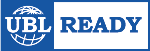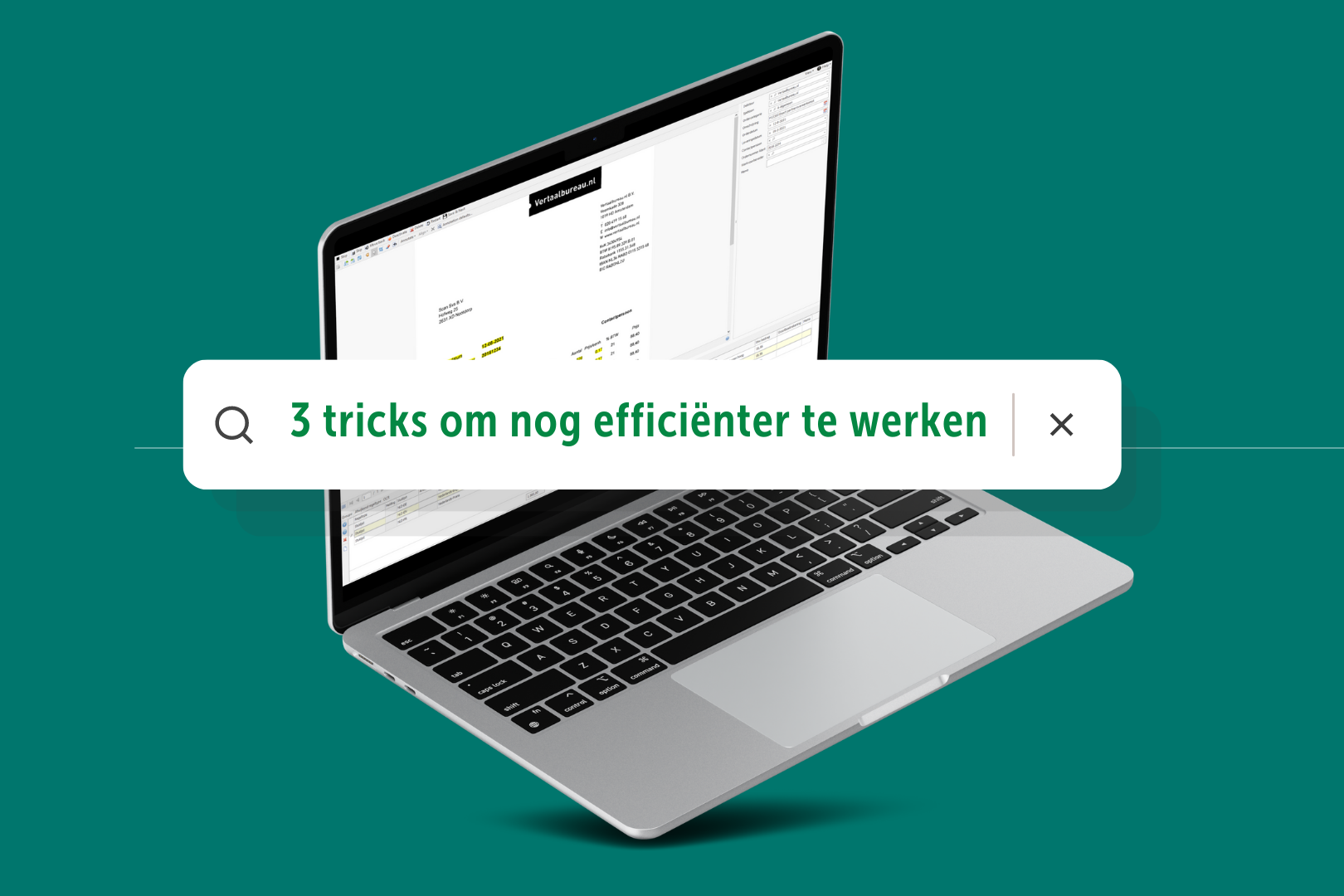
3 keyboard shortcuts in ImageCapture for even greater efficiency
With ImageCapture, you process incoming invoices more efficiently than ever. You can even use robotic functionality that allows invoices to be processed fully automatically, without you having to take a look at them. Experience shows that as humans, we like to stay in control.
Do you have the need to differentiate invoices further, by posting to different general ledger accounts, cost centers or cost carriers, for example? For these operations, ImageCapture has implemented handy tools and matching keyboard shortcuts to make this as easy as possible, too! ImageCapture can then save these operations for you. That way, the software can automatically apply your enhancements the next time!
For example ALT + A:
With this hotkey you immediately create a new line with the outstanding amount. This line is thus automatically calculated based on the information read in, or modified by you.
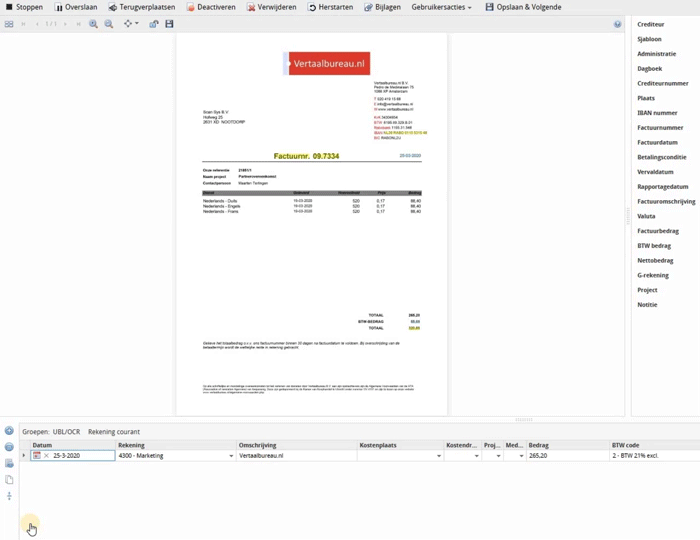
ALT + S:
This hotkey splits the current line into a desired number of lines. This allows you to easily split amounts to process on your desired line items. This operation is also automatically calculated to the penny, so that the invoice always remains correct.
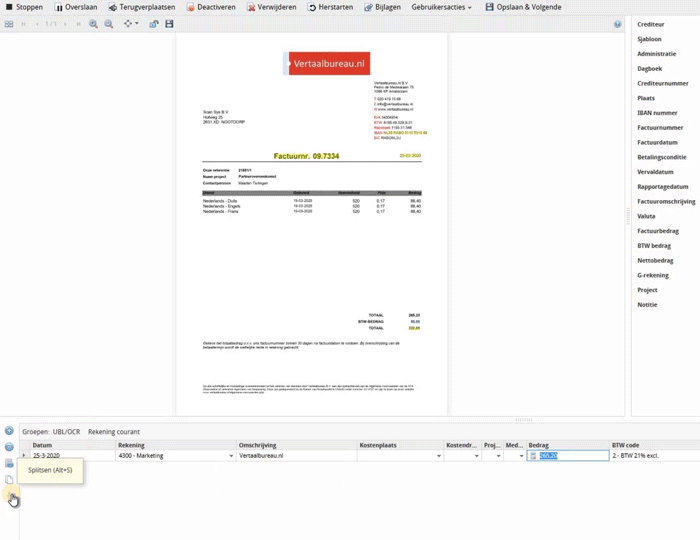
ALT + C:
This hotkey deletes all entries in one go. Very handy if you’ve made a mess of things, for example.
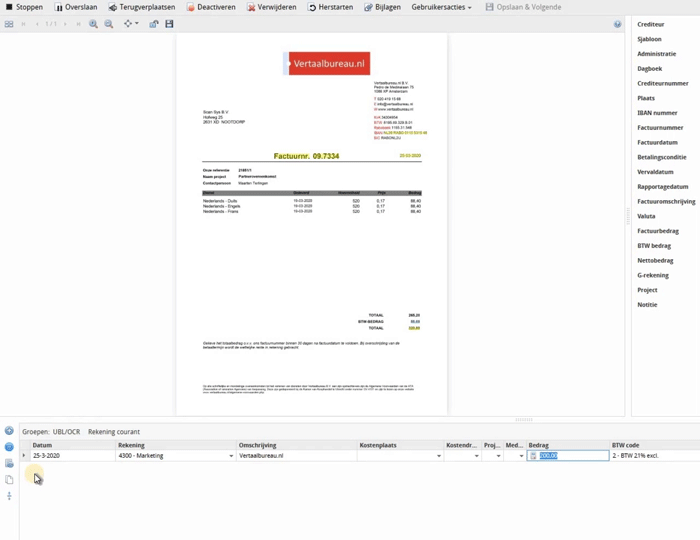
But there is more…
ImageCapture features more of these kinds of shortcuts and tricks, keep an eye on our social media to stay up to date. Can’t wait for the next tips & tricks? Then feel free to contact us!