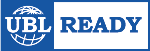Release ImageCapture 10.1
This month the major release 10.1 became available. The latest version of ImageCapture includes some nice general new features. Below is an overview of the major developments.
Web Client: New Interface
With the launch of ImageCapture 10.1, Scan Sys brings out a completely new dimension in intuitive navigation within the software. A fully evolved user interface (GUI) makes the user experience even more accessible, allowing you to move smoothly and easily through the software.
User-Friendly Design
This update brings with it a soothing visual design, making ImageCapture more enjoyable to process business records with on a daily basis. With calmer lines, balanced colors and intuitive layouts, working with ImageCapture 10.1 becomes a finer experience.
Mobile Optimization
Not only on the desktop platform, but also on mobile devices, ImageCapture’s new interface is a breath of fresh air. The usability extends to the mobile version, making working on the go as enjoyable as in the office.
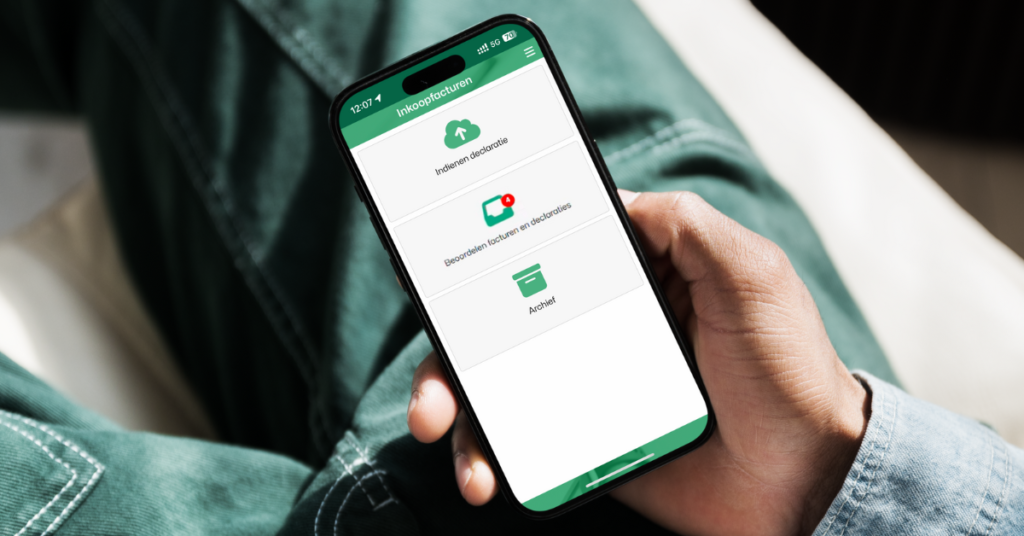
Web Client: Template definitions
Easily manage header-level OCR templates
ImageCapture 10.1 brings with it a powerful new feature that allows users to create templates directly from the Web Client. This enables them to optimize the quality of OCR recognition on specific invoice header fields such as invoice number, invoice date, invoice amount, VAT amount, order number and packing slip number at the point when the verification phase of invoice processing requires it.
Prior to version 10, it was only possible to request templates through the Web client or Windows client and then complete them through the Manager. With ImageCapture 10.1, it is now possible directly and independently from the Web Client.
This can be set up per client configuration in a very flexible way and determine per user who obtains the corresponding permissions. For more information on this, feel free to contact Scan Sys support.
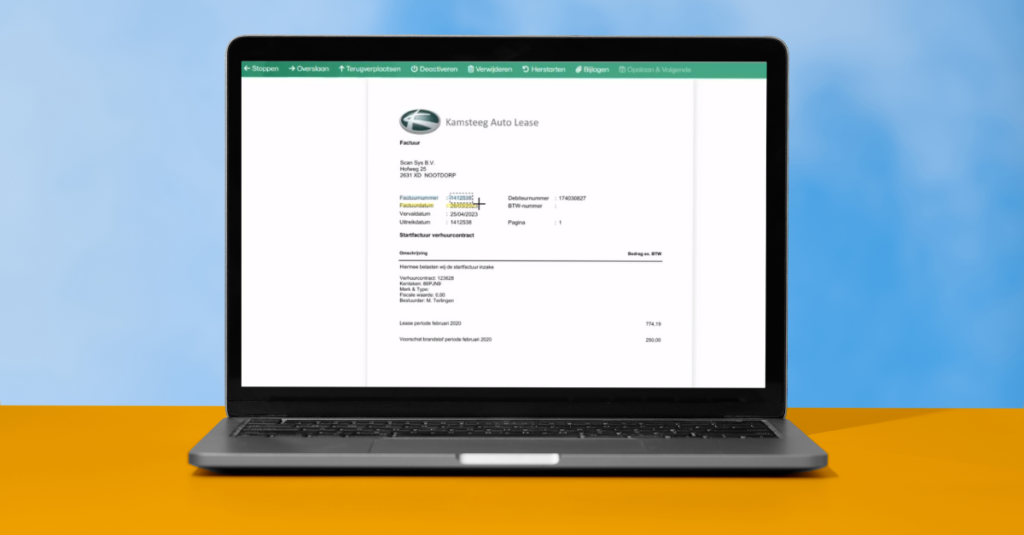
Web Client: Workflow Configuration
More extensive management of workflow settings in ImageCapture
With release 10.1, the options for managing workflow settings via the Web Client have been further expanded. For example, it is now also possible to manage, from the Web Client, settings that affect the loading of workflow groups. Previously, this only applied to managing the Workflow registers from the Web Client, one level below Workflow groups.
For further information and possible configuration, it is possible to contact Scan Sys support.
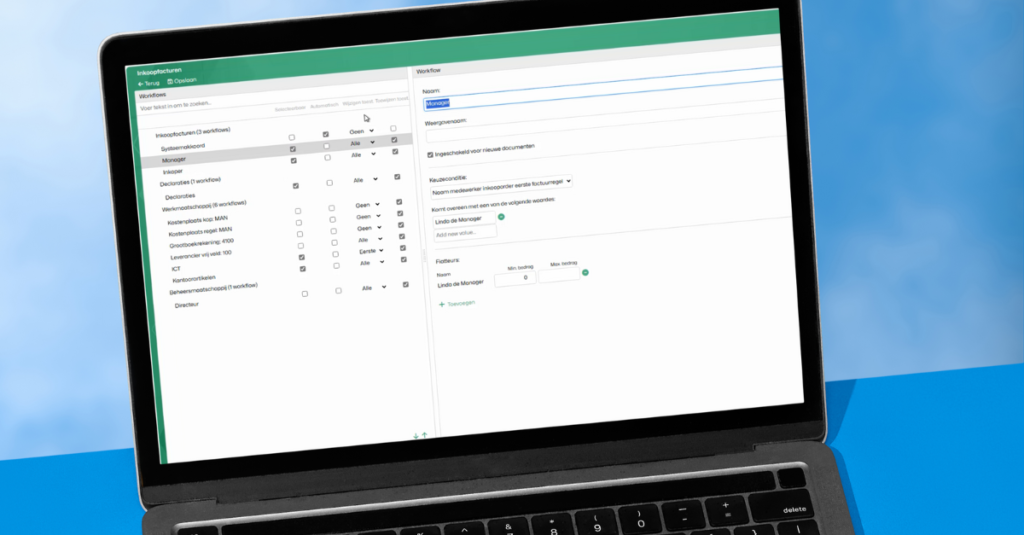
Learn more about updating to 10.1
Scan Sys is currently upgrading ImageCapture Online to version 10.1. This update will be rolled out gradually to all ImageCapture Online customers over the next few weeks, with an expected completion by the end of December. The updates will take place in the evenings starting at 7:30 p.m. During this time, ImageCapture Online will be temporarily unavailable for use.
For even more information about release 10.1, please feel free to contact us.
If your ImageCapture installation is situated locally, please contact Scan Sys Support. Our support staff will assess with you the possibilities of this update and whether you can perform it yourself, or with the help of (paid) consultancy (remote or on-site).
Due to the large number of requests for the update to be performed by our support professionals, you should expect a longer lead time. Please take this into account when planning the update of your ImageCapture environment.