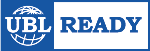Why is manually processing purchase invoices so costly?
Automating your business processes creates more efficiency and thus saves valuable time. Many organizations therefore choose to automate the processing of their purchase invoices. Various studies show that processing purchase invoices can cost up to 20 euros per document. But why is this process actually so costly? In this article we describe the bottlenecks of the manual invoice processing process. Do you also have to deal with this on a daily basis?
STEP 1: RECEIPT
Purchase invoices are already sent digitally in PDF or UBL format in many cases. There are also still companies that receive paper purchase invoices (although this number is decreasing significantly). The invoices are opened and printed, sorted by administration or type of invoice (cost invoices or purchase invoices, for example) and optionally block-stamped.
STEP 2: BOOKING IN
When entering invoices, the purchase journal is opened and the appropriate creditor is selected. Next, all invoice data such as invoice number and date, invoice and VAT amounts are entered manually and possibly split into multiple posting lines. The general ledger account must be selected as must the cost centers and cost carriers and perhaps a project to which the invoice relates. If you want to compare the purchase invoice with an order you have registered in your accounting system, the document must be checked for purchase prices, quantities and items and, of course, whether the items have been received. Booking purchase invoices is an error-prone process because of all these human actions.
STEP 3: APPROVING
If the purchase invoices have to be approved for payment, they are first sorted by approver and then physically sent around the building. In practice, the invoices are often lost in transit, for example because they are left on the desk of an absent employee. Therefore, if they have not been entered at that time, there is absolutely no insight into the company’s current costs. Suppliers call accounts payable when payment is not received on time, and the employees at that time have no insight into where the invoices are at that time and whether something might be wrong with them. So calls must be made around to the colleagues involved in the approval process or a copy must be requested from the supplier so that the invoice can be rushed into payment. Once the invoices are signed, they disappear into the procurement invoice folder until payment is allowed.
STEP 4: PAYMENT
When the payment date of the purchase invoices is reached, the paper documents are looked up again in the purchase invoice folder. They are then sorted by administration and checked for signatures or direct debit to avoid duplicate payments.
STEP 5: ARCHIVE
After the invoices are paid, the documents are stored in the archives. The tax retention requirement is 7 years so over time the archive increases quite a bit in size, and that’s precious square footage! Moreover, retrieving the documents is a cumbersome task, (especially if the invoice is accidentally filed incorrectly).
DO YOU RECOGNIZE THIS?
So maybe automated booking, matching, archiving and digital approval of your purchase invoices is for you! Want to know more about the possibilities to automate this process? Check out our webpage: invoice processing or contact us directly for a product demo with your ERP or financial system.