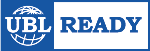Processing UBL invoices with ImageCapture
UBL stands for Universal Business Language and is the standard file format used for electronic invoicing. Although the number of UBL invoices that an average small to medium business receives is still limited, this type of digital invoice will become increasingly popular in the coming years. This means that many organizations will already be confronted with a mix of various types of invoices. By far the largest part of all purchase invoices is currently delivered in Pdf format, but the number of UBL invoices is steadily increasing! ImageCapture can be used to process, approve, and archive all these different invoice flows in a single, uniform manner. You could actually see ImageCapture as a funnel, in which all invoices are collected and processed. In this article we will focus on the processing of UBL invoices with ImageCapture.
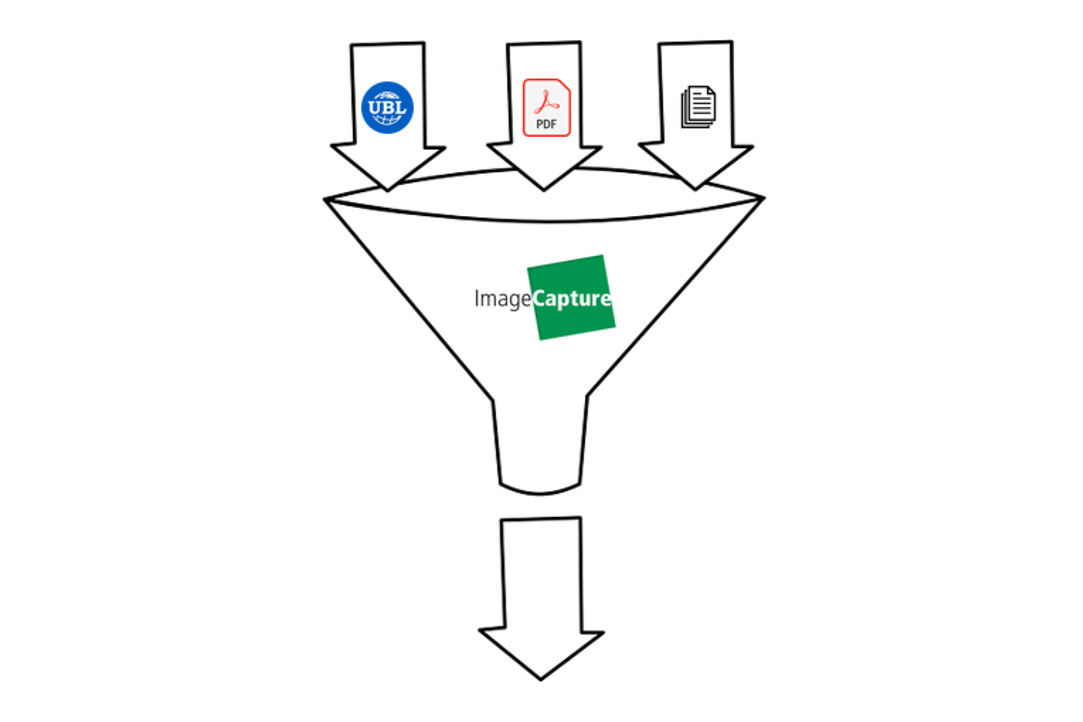
BOOKING AT INVOICE LINE LEVEL, OR NOT?
The major advantage of UBL is that the data is always delivered in a uniform (standard) manner. Purchase invoices based on UBL data can be automatically posted at the line level. Think, for example, of a lease invoice of several pages, where each invoice line is related to a vehicle registration number and cost center or carrier. ImageCapture takes this a step further with its functionality for standardized coding. This makes it possible for users to further refine the recognition of invoices at line level.
This works as follows: For invoices with many lines, a supplier often mentions a reference per invoice line. Think, for example, of telephone numbers on invoices from a telecom provider, or license plates on a lease invoice. ImageCapture can take these references from UBL files or read them using invoice line recognition. The first time the invoice is coded, you select the cost centres or cost carriers, after which ImageCapture remembers the relationship between the references and the cost centre or carrier, so that they are automatically suggested the next time.
However, there are also situations in which the invoice lines must be booked differently than indicated in the UBL file. For this reason, ImageCapture has the “use UBL lines” function. ImageCapture automatically detects whether UBL data is present, and you can therefore use this option as you wish. By simply unchecking the box, ImageCapture does not take over the invoice lines from the UBL data.
ROUNDING DIFFERENCES CORRECTED AUTOMATICALLY
When booking an invoice at the line level, a rounding difference of a few cents often occurs, caused by the VAT percentages. When UBL invoices are sent directly to the ERP system, this often means that the user still has to correct these entries manually. In ImageCapture, the rounding differences in UBL invoice lines are corrected automatically so that the entry in the ERP is fully correct. No extra human intervention is required!
UBL INVOICES WITHOUT (EMBEDDED) PDF
The UBL invoice often contains an embedded PDF and can be useful when visually checking and approving the invoice. Often this PDF is sent separately, but it is also possible that this PDF is embedded in the UBL invoice. For UBL invoices without an (embedded) PDF, ImageCapture generates an image of the invoice based on the UBL data. This means that UBL invoices consisting only of data can also be visually checked and approved with ImageCapture.
AUTOMATIC BOOKING (ROBOTIC ACCOUNTING)
Many organizations use UBL invoices because they can be booked automatically in the ERP, without human intervention. This is also possible with ImageCapture. We call this robotic accounting. This functionality ensures that UBL invoices are automatically forwarded to the administration. The first moment the invoice is then seen by users is when it is presented for approval in the ImageCapture Workflow.
APPROVAL AND ARCHIVING
With ImageCapture Workflow, all purchase invoices are submitted for approval digitally and in a uniform manner. All relevant booking information is displayed. The audit trail information is also available during the approval process. After the invoices are approved, the entries are unblocked in the ERP. The audit trail is also archived as an attachment to the booking. In addition, the digital documents are also available in the archive of ImageCapture.
DICO file format
The DICO file format was developed specifically for e-invoices in the construction and installation industry. ImageCapture currently supports the processing of DICO files in conjunction with Exact AEC, Exact Online Bouw and Syntess Atrium, among others.
DO YOU ALSO PROCESS YOUR UBL INVOICES WITH IMAGECAPTURE?
Processing UBL invoices is possible with all of our standard integrations. Look here for an overview and find the information for your ERP or financial application directly. Would you like to know more about our automation solutions? Then please fill in our contact form. Our sales team can inform you about the possibilities of our software for your financial administration.