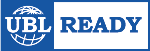Invoices that come in the post are scanned, invoices that come in by email, e-invoicing or a portal are read and are then ready to be processed in ImageCapture. At this stage you can assign the free fields such as administration codes and the date the invoice is recorded.
These fields extract their information directly from your Dynamics AX records and this means there is no need for periodic synchronisation with master data tables.
By making use of all available master data and record protocols in Dynamics AX, ImageCapture offers an automatic entry proposal as a check and further coding of the invoice. In doing this all record fields, such as ledger accounts, cost centres, cost units and project codes are supported and can be exported.
For invoices that are often split into multiple lines, automated invoice processing with ImageCapture for Invoices offers the great advantage of line recognition. By doing this an invoice that has been read can be immediately presented as a proposed entry with multiple lines of codes.
In addition to coding cost invoices, purchase order related invoices can be immediately matched with outstanding orders and/or receipts in Dynamics AX. In doing this, ImageCapture not only reads the invoice’s header, which matches the total value of the read invoice’s amounts received lines of the purchase order number, but depending on the invoice lay-out, also reads the invoice lines. The article numbers, numbers, description, gross and net prices are also read. Based on these, matching is carried out at on the purchase order at individual line level to reveal any differences in invoiced numbers and purchase prices.
If there are any deviations, administrative corrections can be carried out, such as the amendment of the expected purchase price or entering price differences and freight charges. In the cases of large disparities, the invoice will be created and put on hold, whilst awaiting the receipt and processing of a credit note.
After the invoices have been checked and enriched, they are digitally archived and the entries are created in Dynamics AX.
The scanned invoices can be called up from the registered records.
During the processing of the invoice, based on the procuration scheme in ImageCapture, the correct authorization list is immediately selected, taking into account preset threshold amounts. Based on these thresholds, invoices are only presented to management for approval if they exceed a certain amount. The authorisation scheme can be configured according to creditor, administration, type of invoice or other accounting dependencies.
Approvers automatically receive a notification that invoices are ready for review in ImageCapture, along with a link to the ImageCapture web client. The booking is then already entered in Microsoft Dynamics NAV with the status blocked for payment. Also, the digital document is already retrievable from the booking in Microsoft Dynamics NAV. When the approver logs into ImageCapture, a complete overview of invoices to be approved and invoices in process is displayed.
The extensive workflow functionality allows the approver not only to approve or reject, but also to ask a question to a colleague, delegate the invoice to a colleague or skip it, for example while waiting for an answer from the supplier. When reviewing the invoice, all current booking information from Microsoft Dynamics NAV is visible, also at the logistics level, for instance order number, prices and quantities are visible.
Also shown are the approvers following in the review process and all audit trail information from the preceding process steps. From the moment the invoices are imported into ImageCapture, they become part of the digital archive, including all booking, approval and process information. The digital archive in ImageCapture is searchable with text labels. Access to the documents in the digital archive can be set up very dynamically, for example on the basis of booking fields such as administration, ledger account or amount.
The archive functionality can be expanded with a management reporting tool. This gives you full insight into the status of your invoices at all times and keeps you in control of costs, lead times and payment terms of your suppliers. In addition to the digital archiving of your invoices in the ImageCapture archive, the digital document complete with audit trail is also directly retrievable from the booking and various other angles in Microsoft Dynamics NAV.