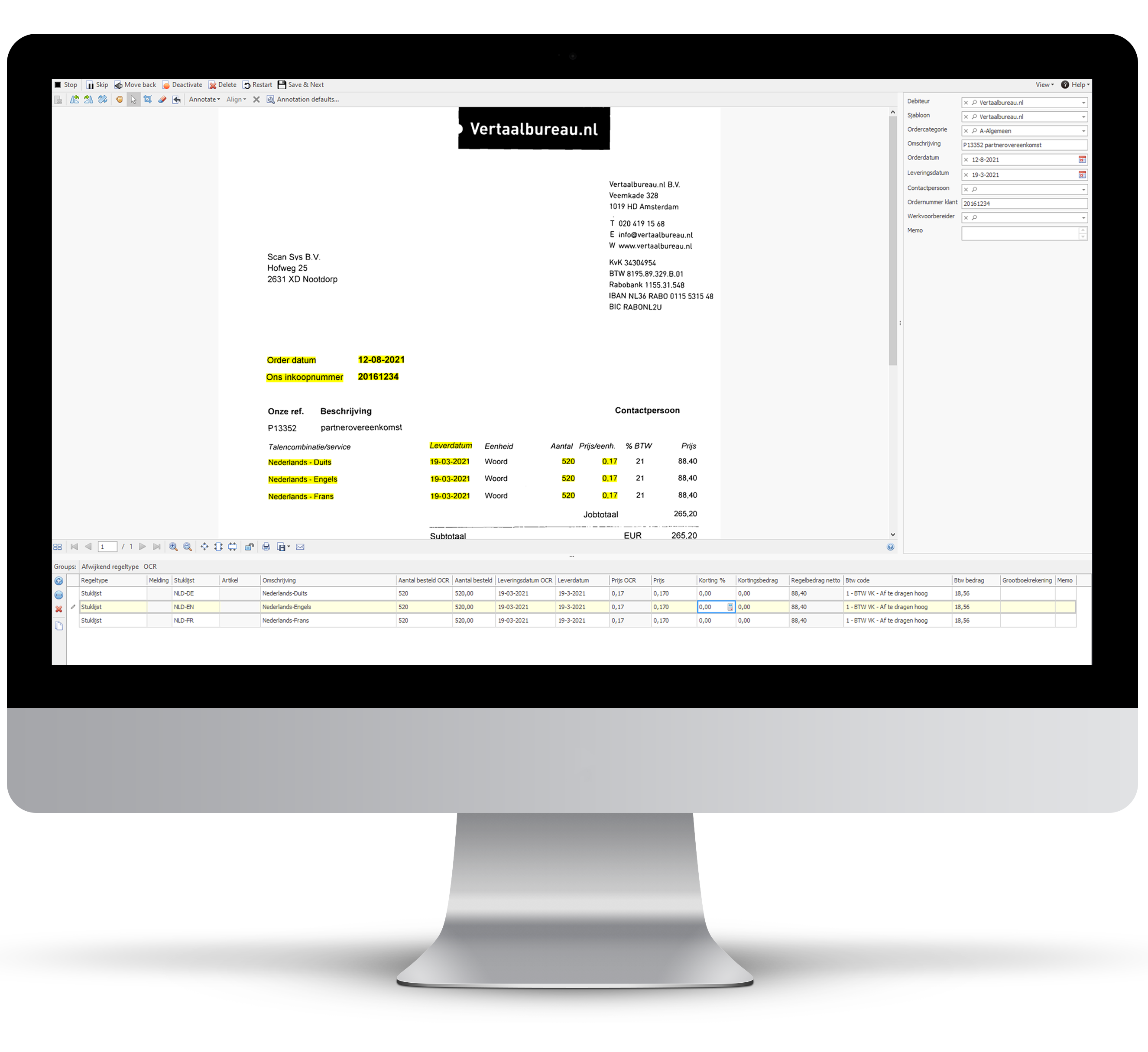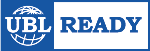ImageCapture imports the client’s standard purchase forms from email inboxes and links them to the correct debtor in Exact Globe.
The software then automatically reads the order data at the header and line level.
The software checks, based on the item codes of the customer and the master data in your Exact Globe administration, that the purchase prices do not deviate from the fixed standard sales prices per item, or the price agreements with the debtor per item.
Deviations between the purchase order and previously made agreements thus immediately become visible. Using this information, ImageCapture automatically generates order lines that can be further enriched as required, for example with additional descriptions. Header data, such as differing invoice or delivery addresses, can also be adjusted immediately.
After approval, the sales order is immediately created in Exact Globe. If desired, ImageCapture automatically sends the customer a notification message (adjustable per debtor) to thank him for his order and to confirm the administrative processing of this to him.
The digital order document is directly linked to the sales order and can be retrieved from various angles, including the sales order.